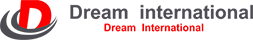All categories
-
Discrete Semiconductor Products
Diodes - Bridge Rectifiers Diodes - Rectifiers - Arrays Diodes - Rectifiers - Single Diodes - Zener - Arrays Diodes - Zener - Single Diodes - RF Power Driver Modules Thyristors - DIACs, SIDACs Transistors - FETs, MOSFETs - Arrays Diodes - Variable Capacitance (Varicaps, Varactors) Thyristors - SCRs Transistors - FETs, MOSFETs - RF Thyristors - SCRs - Modules Thyristors - TRIACs Transistors - FETs, MOSFETs - Single Transistors - Bipolar (BJT) - Arrays Transistors - Bipolar (BJT) - Arrays, Pre-Biased Transistors - Bipolar (BJT) - RF Transistors - Bipolar (BJT) - Single Transistors - Bipolar (BJT) - Single, Pre-Biased Transistors - IGBTs - Arrays Transistors - IGBTs - Modules Transistors - IGBTs - Single Transistors - JFETs Transistors - Programmable Unijunction Transistors - Special Purpose
- Inductors, Coils, Chokes
- Potentiometers, Variable Resistors
- Filters
- Resistors
-
Capacitors
Film Capacitors Mica and PTFE Capacitors Niobium Oxide Capacitors Silicon Capacitors Tantalum - Polymer Capacitors Tantalum Capacitors Aluminum - Polymer Capacitors Aluminum Electrolytic Capacitors Ceramic Capacitors Capacitor Networks, Arrays Electric Double Layer Capacitors (EDLC), Supercapacitors Thin Film Capacitors Trimmers, Variable Capacitors
- Crystals, Oscillators, Resonators
-
Integrated Circuits (ICs)
Audio Special Purpose Clock/Timing - Application Specific Clock/Timing - Clock Buffers, Drivers Clock/Timing - Clock Generators, PLLs, Frequency Synthesizers Clock/Timing - Delay Lines Clock/Timing - IC Batteries Clock/Timing - Programmable Timers and Oscillators Clock/Timing - Real Time Clocks Data Acquisition - ADCs/DACs - Special Purpose Data Acquisition - Analog Front End (AFE) Data Acquisition - Analog to Digital Converters (ADC) Data Acquisition - Digital Potentiometers Data Acquisition - Digital to Analog Converters (DAC) Data Acquisition - Touch Screen Controllers Embedded - CPLDs (Complex Programmable Logic Devices) Embedded - DSP (Digital Signal Processors) Embedded - FPGAs (Field Programmable Gate Array) with Microcontrollers Embedded - FPGAs (Field Programmable Gate Array) Embedded - Microcontroller, Microprocessor, FPGA Modules Embedded - Microcontrollers - Application Specific Embedded - Microcontrollers Embedded - Microprocessors Embedded - PLDs (Programmable Logic Device) Embedded - System On Chip (SoC) Interface - Analog Switches - Special Purpose Interface - Analog Switches, Multiplexers, Demultiplexers Interface - CODECs Interface - Controllers Interface - Direct Digital Synthesis (DDS) Interface - Drivers, Receivers, Transceivers Interface - Encoders, Decoders, Converters Interface - Filters - Active Interface - I/O Expanders Interface - Modems - ICs and Modules Interface - Modules Interface - Sensor and Detector Interfaces Interface - Sensor, Capacitive Touch Interface - Serializers, Deserializers Interface - Signal Buffers, Repeaters, Splitters Interface - Signal Terminators Interface - Specialized Interface - Telecom Interface - UARTs (Universal Asynchronous Receiver Transmitter) Interface - Voice Record and Playback Linear - Amplifiers - Audio Linear - Amplifiers - Instrumentation, OP Amps, Buffer Amps Linear - Amplifiers - Special Purpose Linear - Amplifiers - Video Amps and Modules Linear - Analog Multipliers, Dividers Linear - Comparators Linear - Video Processing Logic - Buffers, Drivers, Receivers, Transceivers Logic - Comparators Logic - Counters, Dividers Logic - FIFOs Memory Logic - Flip Flops Logic - Gates and Inverters - Multi-Function, Configurable Logic - Gates and Inverters Logic - Latches Logic - Multivibrators Logic - Parity Generators and Checkers Logic - Shift Registers Logic - Signal Switches, Multiplexers, Decoders Logic - Specialty Logic Logic - Translators, Level Shifters Logic - Universal Bus Functions Memory - Batteries Memory - Configuration Proms for FPGAs Memory - Controllers Memory PMIC - AC DC Converters, Offline Switchers PMIC - Battery Chargers PMIC - Battery Management PMIC - Current Regulation/Management PMIC - Display Drivers PMIC - Energy Metering PMIC - Full, Half-Bridge Drivers PMIC - Gate Drivers PMIC - Hot Swap Controllers PMIC - LED Drivers PMIC - Laser Drivers PMIC - Lighting, Ballast Controllers PMIC - Motor Drivers, Controllers PMIC - OR Controllers, Ideal Diodes PMIC - PFC (Power Factor Correction) PMIC - Power Distribution Switches, Load Drivers PMIC - Power Management - Specialized PMIC - Power Over Ethernet (PoE) Controllers PMIC - Power Supply Controllers, Monitors PMIC - RMS to DC Converters PMIC - Supervisors PMIC - Thermal Management PMIC - V/F and F/V Converters PMIC - Voltage Reference PMIC - Voltage Regulators - DC DC Switching Controllers PMIC - Voltage Regulators - DC DC Switching Regulators PMIC - Voltage Regulators - Linear + Switching PMIC - Voltage Regulators - Linear Regulator Controllers PMIC - Voltage Regulators - Linear PMIC - Voltage Regulators - Special Purpose Specialized ICs